不知何故, 網路上很少看到 Mantis Theme, 所以我就用官網 Plugins List 裡面的 The Poser 來試試看
1. 下載並安裝 Plugin
#
# 請以 ssh 登入 linux (以 CentOS 7 為範例)
# 安裝與設定 ImageMagick
#
yum -y install php-devel ImageMagick*
pecl install Imagick # 會問一些問題, 原則上用預設值就可以
#
# 下載並展開 Plugin
#
cd ~
git clone https://github.com/mantisbt-plugins/ThePoser
mv ThePoser/ThePoser /var/www/html/mantis/plugins
cd /var/www/html/mantis/plugins
chown -R apache.apache ThePoser
chcon -R --reference=../config_inc.php ThePoser
2. 啟用 The Poser


此時畫面登時一變~

3. 設定 The Poser
回到管理 Plugins 的畫面, 在 "The Poser 1.1" 上面按一下, 就可以出現設定畫面
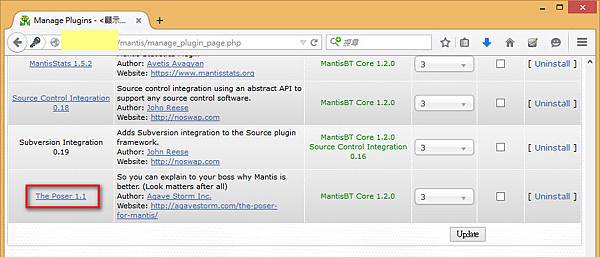
可以設定標頭的大小, 以及從 The Poser 提供的三種 Theme 中挑選一種套用

可以設定右上角顯示公司的Logo, 公司的名稱, 以及點了 Logo 或名稱後, 要連結到公司的網頁
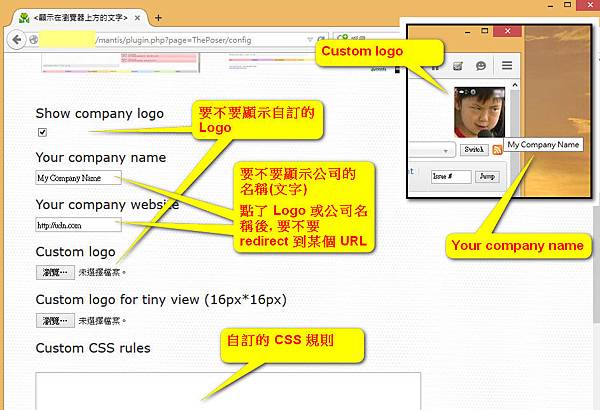
最後, 按最下方的 "Apply Changes" 即可生效
全站熱搜


 留言列表
留言列表


